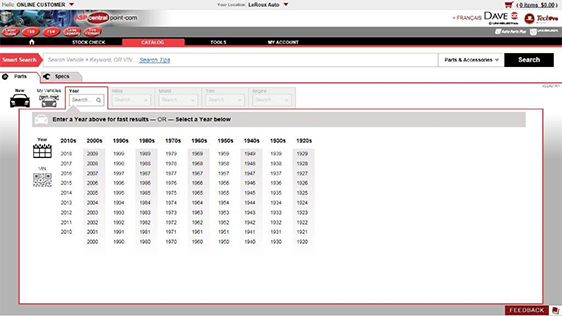24/7 ONLINE CATALOG
This catalog allows you to look up parts for your car and truck 24 hours a day, 7 days a week.
INSTRUCTIONS
You can look up parts, check inventory from our Chelmsford and Sudbury locations, check prices and place your order to pick up at our store in 30 minutes or less for all in stock items. You also have access to view the inventory from our large distribution centre in Toronto and arrange to special order your parts ordered before 5 pm for delivery the next morning at 8 am. Just click on the picture below to start. A separate page will open where you will type LerouxAP for the username and parts1 as the password then click on the login button to enter site. The screen will appear the same as the picture you clicked on to open the catalog. Start by clicking the year of your vehicle and continue to answer all the following questions by clicking on the correct answers. Some questions will have a “I don’t know” option, but the more information you provide will remove options not applicable to your vehicle.TIP – You can also type in your VIN number in the box and it will enter the information automatically.
To order just fill in the desired quantity and click the add to cart button. To go back just click on the ALL button on top of page below the year of your vehicle and repeat the above process until you have found everything you need.TIP – You can order stocked items from the Toronto warehouse by adding them to the cart.
Click on the view cart button on the top left and you will have the opportunity to view all your items and you can change quantities or delete items you don’t need. When you are happy with your order click on order cart and you will be sent to the confirmation page where you will press the SEND PURCHASE ORDER button to process the order.IMPORTANT You must enter CHELMSFORD or SUDBURY in the purchase order field to let us know where the pickup will be. Your NAME and TELEPHONE NUMBER must be entered in the memo field in case we need to contact you to ask questions.
NO ORDERS WILL BE PROCESSED WITHOUT THE ABOVE INFORMATION
Please click HERE or on Image below and use ” LerouxAP “ for user name and ” parts1 ” for the password.
The screen will appear the same as the picture you clicked on to open the catalog. Start by clicking the year of your vehicle and continue to answer all the following questions by clicking on the correct answers. Some questions will have a “I don’t know” option, but the more information you provide will remove options not applicable to your vehicle.FAQ – USING WEB-LINK TO LOOK UP PARTS CATALOG AND ORDER ON LINE
- Can I PLACE an order thru Web-Link and PICK it up at the store – yes …be sure to add your phone number in the PO box ( purchase order box ) so we can verify any questions
- If you don’t have it – but it is in your warehouse can I place an order – yes …see comment on having your phone # in PO
- Can I look up non-application parts – yes – Check out our NON-APPLICATION catalogue. Click on “CHEMICALS, ACCESSORIES and TOOLS” in the left side bar. Use the menu or use the search box and look by description.
- Do you have truck listings? …. yes .. C7500 Topkick or T7500 in GMC or F750 in Ford for example